 |
What
Customers Say
 ...Her
non-judgmental
style put me completely at ease... ...Her
non-judgmental
style put me completely at ease...
 ...I am getting so
much more done! ...I am getting so
much more done!
 It was the
best sales
year I had! It was the
best sales
year I had!
|
|
 |
|
|
 |
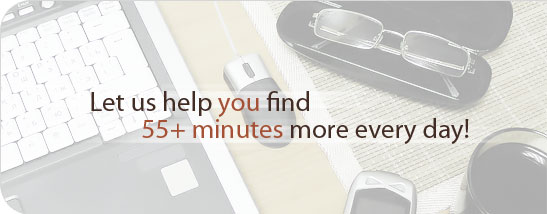 |
|
Productivity
& Organizing Tips
for Better Time Management
Would you like more tips delivered directly to your email inbox?
If so, sign up for our Productivity
&
Organizing Tips Newsletter.
We keep it short so you're not wasting time. (You can
unsubscribe at any
time.)
Click on the tips below to help increase your productivity!
- Have
a 45-minute
meeting
(instead of 60-minutes)
Running
a 45-minute meeting is productive in many ways, not just because it's
shorter. Most meetings don't start on time because people are
trying to check email and voicemail and to use the washroom all before
going to their next meeting. A 45-minute meeting allows
people time to do these activities and still get to the next meeting on
time. It's also worth noting that you can accomplish the same
amount in 45-minutes that you can in 60-minutes if you cut out some of
the chit chat. Your attendees will be more focused and thank
you for a shorter meeting!
Want more tips? Sign up for our
Productivity & Organizing Tips Newsletter.
- Stop
Multi-tasking
Yes,
I
said it. I know that this is difficult, but you’ll
get a lot more done more quickly if you don’t try to do
everything at once. Studies have shown that it takes longer
to do multiple things at one time then it does to do one thing to
completion, then do the next thing to completion. (This is
because when you focus it takes less time to complete tasks.)
When you multi-task you are not 100% present with any of the tasks
you're working on. For example, if you're on the phone, the
other person knows that you're not quite present because there are odd
pauses, you don't answer when they ask you questions, you may answer
with odd information, they can hear typing in the background, etc...
If that doesn't convince you, then realize that the Institute of
Psychiatry found that multi-tasking between different technologies
causes a 10 point drop in IQ. Therefore, not only is it
taking longer to complete those tasks, but you're losing brain
power!
So, try "single-tasking" instead and you'll get more done. Do
yourself and those around you a favor by giving up multi-tasking and
giving them your full attention. Your customers, colleagues, friends,
and family will thank you!
Want more tips? Sign up for our
Productivity & Organizing Tips Newsletter .
- Stop
Interrupting
Yourself!
Did
you know that by keeping the "email bell" on and the popup box that
reminds you, "You've got mail!" that
you are inadvertently interrupting
yourself each time the bell rings or the box pops up? Like
dogs salivating to Pavlov's bell,
when you hear the "email bell," you
race to check your inbox.
But ask yourself, is checking your
email really that important?
Is it worth interrupting
whatever task you are immersed in?
Do yourself a favor and turn off the bell and disable the popup
box (see instructions on how at the bottom of this tip).
When you get interrupted, it can take
anywhere from 8
to 20 minutes to get back into the
groove. Email seems so urgent, but
it rarely is since most people will call you if it's a true emergency.
Keep focused on your project, and check email only when you are ready
for a break. Limit your time as well so you can
get back to
your project quickly.
For
instructions on how to turn off the new
email notifications, see Outlook 2003 / 2007Outlook 2010 / 2013
Want more tips? Sign up for our
Productivity & Organizing Tips Newsletter .
- Control
Your Email Inbox
Think
of every email (and each piece of paper) in one of three categories
– Trash, Action, or Reference (TAR). Using these
categories helps you make decisions quickly about each item so you can
weed through and cull down the amount without missing anything
important.
If it’s Trash,
delete it immediately and remove
yourself from the subscription list.
If it’s Action,
decide what the next step is and put that
step on your to-do list, then move the item to an “in
progress” folder on the left-hand side so it’s gone
from your inbox.
Lastly, if it’s Reference,
then file it on the left-hand side
in one of your folders. Don’t have a folder for
it? Make one now. Think of a good category name -
where would you look
if you needed to find it in the future?)
Make a decision now on each item - don’t wait for later,
because that’s how emails pile up!
Want more tips? Sign up for our
Productivity & Organizing Tips Newsletter .
- Use
the CC Rule On Your
Inbox
Let
Outlook handle things automatically as much as
possible. One of my favorite rules I learned at a class,
“Working Smart with Microsoft Outlook.”
Outlook can divide your emails into
two categories – those that are important (you’re
listed in the “To” field) and those that are less
important (you’re listed in the “carbon copy
(cc)” field). Funneling the FYI emails to a CC
Folder, allows you to focus on the more important emails in your
inbox. (You’ll need to check the CC Folder a
few times a day, but you’ll get through your inbox
faster.) It won’t be perfect because people
don’t always use the To and cc fields correctly, but
it’s a great start! ( Learn
how to set up the CC Rule.)
Want more tips? Sign up for our
Productivity & Organizing Tips Newsletter .
- Prioritize
More Effectively
Being
busy is not a badge of honor; it does not make you more important
– it just makes you tired!
Learning how to prioritize
in our fast-paced, information-overloaded society is a challenge, but
it's a skill you can develop. In order to prioritize better,
you need to make a list of all the projects you could be
doing. (It's easier to compare items when they are written
down.) Once you have a list, think about each item and ask,
"What are the consequences of not doing this item?"
If there are no consequences or the consequences are small, then
don’t do that item or task today. If the
consequences are bigger, then weigh if the time it takes to do the task
is really worth it. Will this item get you closer to your
goals? Will it cause you harm if you don’t do
it?
You only have 1440 minutes each day. Think of these precious
minutes as if they were money. If you spend your 120 dollars
(minutes) on one item, then you cannot spend it elsewhere. Be
prudent with your dollars (time), and you'll accomplish more of the
things that are truly important.
Remember also that life is about living - it's about spending time with
family and friends, and doing things you love. Rarely does
one get to his death bed and say that he wished he would have worked
harder.
Want more tips? Sign up for our
Productivity & Organizing Tips Newsletter .
- Plan
at the End of Each Day
Increase
your focus and motivation by taking 10 minutes at the end of each day
to clear off your desk and determine the most important tasks for the
following day. (You'll tackle these tasks first thing in the
morning.)
By deciding on your tasks at the end of your day (rather than the
beginning), you will enter your office with clarity and focus and
you'll be spending your energy on what's important. This
small change gives you energy and motivation to tackle the rest of your
to-do's after you've completed the most important tasks.
You may resist this change, but try it for one week - you'll be hooked
and more productive!
Want more tips? Sign up for our
Productivity & Organizing Tips Newsletter .
-
Get
Rid of Junk Mail
- Learn
how
to be
on Time
If
you're always late, you may be forgetting about all the little things
you have to do before leaving your home or the office. For
example, before leaving home you have to brush your teeth, pack your
briefcase, pack your lunch, grab your keys,etc...if you fail to account
for these activities, this “transition time,” then
you’ll always be late. To really understand how
much time you need, time how long it takes you to leave home in the
morning (no rushing, just do your normal routine). Also time
your routine when leaving the office (you'll most likely see a
difference between the two). When you know how long it takes
you to leave home or the office, then make sure to add this time to
your drive time, and you’ll be on time to your next
appointment or meeting!
For example, if my "transition routine" takes 10 minutes, I won't be on
time to a 1pm appointment if it takes 30 minutes to get there and I get
ready to leave at 12:30pm. I need to start to get ready and
do all those little tasks at 12:20pm, so I can get out the door at
12:30pm. This way I'll be on time for my 1:00pm appointment.
Want more tips? Sign up for our
Productivity & Organizing Tips Newsletter .
- Create
Homes
for Items
If
your Mother or Father ever told you, "A place for everything and
everything in its place," then this tip will sound familiar.
If you find that things pile up in certain areas or that
you're having trouble putting something away, it's probably because the
item doesn't have a permanent home. It's easy to keep things
picked up if everyone in your household knows where it goes.
If people are unsure, that's when piles begin to accumulate.
Create a space where that item lives and tell everyone in the house,
including your children. You cannot expect people to put
things back if they don't know where they go. Consider
labeling shelves, drawers, closets, etc...until everyone
gets used to where things belong.
If you lose common items such as car keys, glasses, remote controls, or
other items, creating a permanent
spot for these items will ensure that you can find them next time you
need them. For example, consider hanging a hook by the door
so you can hang your keys when you arrive home. Or designate
a spot on the coffee table where you'll
always return the remote controls.
Want more tips? Sign up for our
Productivity & Organizing Tips Newsletter .
- Use
a
Timer
Timers
help you stay focused and overcome procrastination by creating
deadlines
and accountability. Without clear deadlines, we tend to waste
time. You can use a digital kitchen timer, a Yahoo Widget
(widgets.yahoo.com) , or an internet timer at www.online-stopwatch.com.
3 ways to use a timer:
1) When
you need
to focus
on something important
Need to write a report for your boss? Set the timer for the
amount of time you think you need and start the task. The
timer sets a deadline which keeps you from getting
distracted. If the timer rings before you're through, then
assess if it is better to continue with your current project or if you
should move on to the next thing. (Don't worry, you'll get
better at estimating time with more practice.)
2) When
time
gets away
from you
Always spend way more time that you intended on
email? Set your timer for 20 minutes, and
practice answering the important emails first. If you have
time left over to click on the video of the squirrel playing frisbee,
then great!
3) When
you're
procrastinating
Can't get started on a project? Set the timer for 30
minutes. You can work on something for 30 minutes,
yes? Thirty minutes doesn't seem so overwhelming and will be
up
quickly. When your time is done, you can choose to
stop if you want. Once you get started,
however, most likely you'll want to continue.
(Starting is the hardest part.)
Using a timer may sound somewhat rigorous, but you don't have to use
one all the time. Just try it a few times this week, and
you’ll be pleased with how much more you get done now that
you're focused!
Want more tips? Sign up for our
Productivity & Organizing Tips Newsletter .
Bonus
Procrastination & Organizing
Tips
Productivity
Articles (pdf's)
Past
Productivity
& Organizing Tips
Newsletters
|
Have a great
tip you would
like to share? Contact Us
and we may feature it in the future.
Copyright©
2008-2018 Lorena Prime and Clearly Organized. All Rights
Reserved.
Please feel free to
use brief quotations from these tips and articles in your articles,
reports, reviews, or blog entries, as long as you give
credit as
follows "Lorena Prime, Owner of Clearly Organized,
www.ClearlyOrganizedLife.com."
We appreciate you
sharing a copy of your article, mention, or quote by sending us an
email.
|
 |
|
|



